HOW TO SECURE YOURSELF FROM CYBER ATTACKS
As we all know that the Hacking events and cyber attacks are increasing day by day. We acknowledge many news on data theft and personal data breach, to protect ourselves from these attacks, we have to be cleaver and secure our systems which are vulnerable. Unlike in older days, when our whole data was just inside the papers and no tension of any data misuse just we have to safeguard our houses from thieves. Now those thieves have upgraded themselves and now are trying to access your internet life.
To avoid them from misusing your personal data, you need to follow certain habits, such as -
- COVER YOUR WEBCAM
- If a hacker compromises your system then he can watch live feeds of your webcam without you knowing it. So it is advised to cover your webcam with any thing when it is not in use.
- Click here to buy Webcam cover
-
USE PRIVACY SCREEN
- You must have encountered a situation in which someone standing or sitting besides you is watching on your screen, sometimes they even see your passwords and other important data. If you use Privacy screens then they can't properly see what are you doing on your screen, they just see reflection.
- Click here to buy Privacy screen
ENCRYPT YOUR HARD DRIVE
- If you have used Windows7 on your desktop or laptop then you must have seen on the drive there is a option "Turn on Bitlocker". Bitlocker is a inbuilt tool provided with Microsoft Windows {Professional and ultimate versions} which encrypts the drive, that encryption prevents Malicious programs and hackers from accessing and corrupting your data stored on that drive.
- If you have used Windows7 on your desktop or laptop then you must have seen on the drive there is a option "Turn on Bitlocker". Bitlocker is a inbuilt tool provided with Microsoft Windows {Professional and ultimate versions} which encrypts the drive, that encryption prevents Malicious programs and hackers from accessing and corrupting your data stored on that drive.
SET A STRONG PASSWORD
- Most of us usually use common names and numbers when it comes to Setting passwords. But using common passwords can result in getting cracked easily, hackers use common dictionary attacks which can find your common password very easily. Try to use passwords which contains Alpha-numeric as well as special characters. They are hard to crack.
- Click here to know how strong is your password.
UPDATE YOUR SOFTWARES
- When any system software or application shows it needs updates, most of us generally ignore these updates but it is necessary for us to update those patches which has been fixed by the vendor, not updating may result in hacker getting access to your system from that vulnerability.
- When any system software or application shows it needs updates, most of us generally ignore these updates but it is necessary for us to update those patches which has been fixed by the vendor, not updating may result in hacker getting access to your system from that vulnerability.
USE VPN ON PUBLIC NETWORKS
- Even when we have plenty of internet data, still we like to use free WiFi. But problem with free WiFi is that it is publicly available and any hacker on the same network can exploit your device and steal your personal data. To prevent this, mainly avoid Public WiFi and if you have urgent work then must use VPN, which encrypts and tunnels your data through a secure channel and avoids the risk of getting infected.
BACKUP YOUR DATA REGULARLY
- Backing up your data at regular interval of time is very useful way of ensuring safety of your data. If by any chance your data gets corrupted then you have a way to recover it from your backup.
USE ANTIVIRUS
-
USE FIREWALL
- Firewall is like a wall which protects your system from getting infected via internet and using firewall is very necessary. Firewall blocks unwanted and harmful websites including those websites which thows ads like spams.
- Firewall is like a wall which protects your system from getting infected via internet and using firewall is very necessary. Firewall blocks unwanted and harmful websites including those websites which thows ads like spams.
DON'T USE UNKNOWN USB DRIVES
- Everyone has a tendency of curiously looking into something (like a USB drive) which they find unknown, they insert into their device and see what is inside. But there is a chance that some hacker has inserted some malicious program in it and when you try to plug into your device and open it, the hacker gets control over your device. This has happened at large scale previously. So try to avoid using anything which is suspicious.
- Everyone has a tendency of curiously looking into something (like a USB drive) which they find unknown, they insert into their device and see what is inside. But there is a chance that some hacker has inserted some malicious program in it and when you try to plug into your device and open it, the hacker gets control over your device. This has happened at large scale previously. So try to avoid using anything which is suspicious.
AVOID USING PIRATED SOFTWARES
- When you use pirated softwares, some executable files gets automatically stored on your system and acts as gateway for the hacker to access your system. Try to avoid using Pirated softwares and applications to safeguard your personal data.
- When you use pirated softwares, some executable files gets automatically stored on your system and acts as gateway for the hacker to access your system. Try to avoid using Pirated softwares and applications to safeguard your personal data.
DON'T CLICK ON UNKNOWN WEBSITE, LINKS AND SPAM MESSAGES
- Recently many news of online frauds and laundering of money are coming forward, people are getting tricked on fake websites and QR codes and their money vanishes. These are the cases when people clicks on the links they get from SMS and social media, the click it and gets redirected you to fake websites and try to get your actual usernames and passwords or sometimes some clicking links automatically downloads sypwares on the device which gives usernames and passwords of user to the hackers. That's why avoid clicking any unknown websites and ensure visiting sites starting with https://
USE TWO-FACTOR AUTHORISATION
- Nowadays most of the commonly used websites and applications are providing Two Factor Authorization, which is nothing but a additional layer of security for your account. With using it, if anyone wants to access your account he must need an OTP or Authorization code which is on your device only, along with the standard password which is not easily be possible to access.
- Nowadays most of the commonly used websites and applications are providing Two Factor Authorization, which is nothing but a additional layer of security for your account. With using it, if anyone wants to access your account he must need an OTP or Authorization code which is on your device only, along with the standard password which is not easily be possible to access.
TURN OFF BLUETOOTH , HOTSPOT, WIFI WHEN NOT IN USE
- Many times hackers takes use of people's open Bluetooth, WiFi Hotspot to gain access to their systems by simply connecting to them and transferring malicious files. Try to disable or close all active connections when not using them.
"Finally I just want to tell you that your privacy is in your hands, take care of it."💻📱🔐
~ Thank you for reading this post ~
🙏

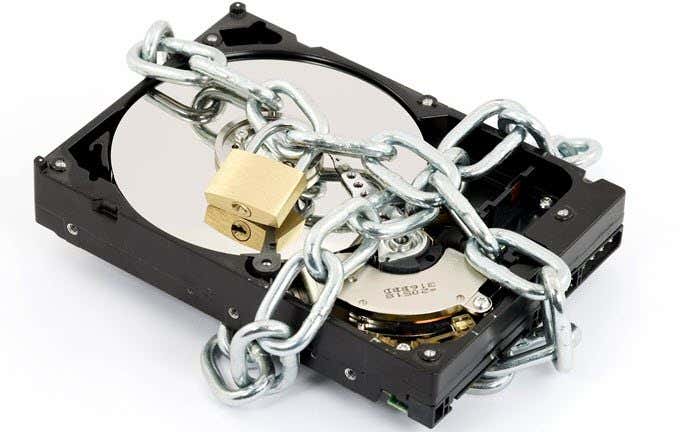


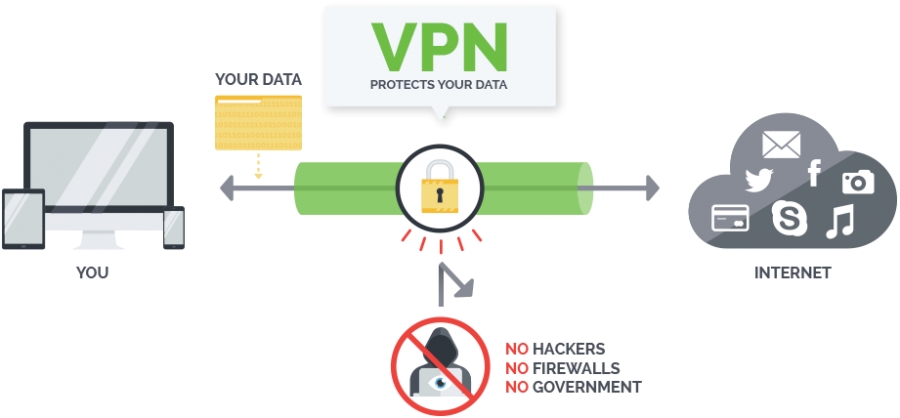


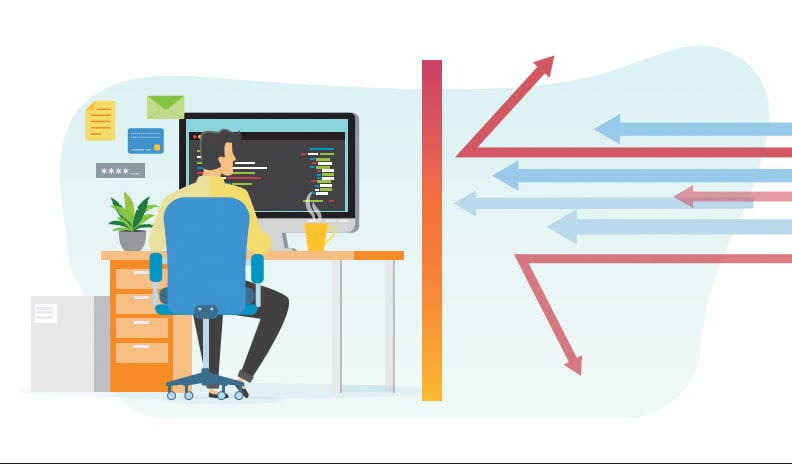




👍
ReplyDeleteThank you for your support 🙏🏻
DeleteNicely explained
ReplyDeleteMast👍👍
ReplyDeleteGud work
ReplyDeleteGood info
ReplyDeleteInformative 👍 Thanks for sharing this.
ReplyDeleteSecuring yourself from cyberattacks requires strong passwords, regular software updates, and multi-factor authentication. Avoid suspicious links, use trusted antivirus software, and back up your data regularly. Staying alert, educating yourself about phishing, and practicing safe browsing habits are key steps to protect personal and professional digital information effectively.
ReplyDeleteWater Treatment System